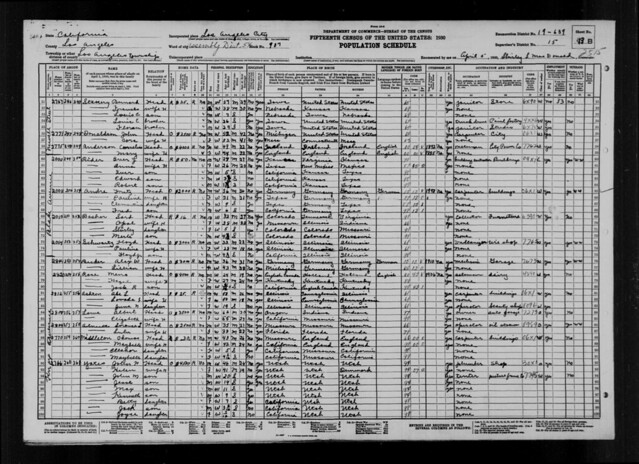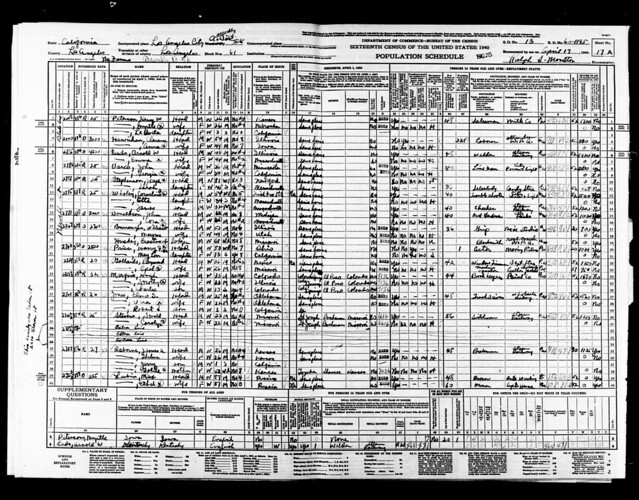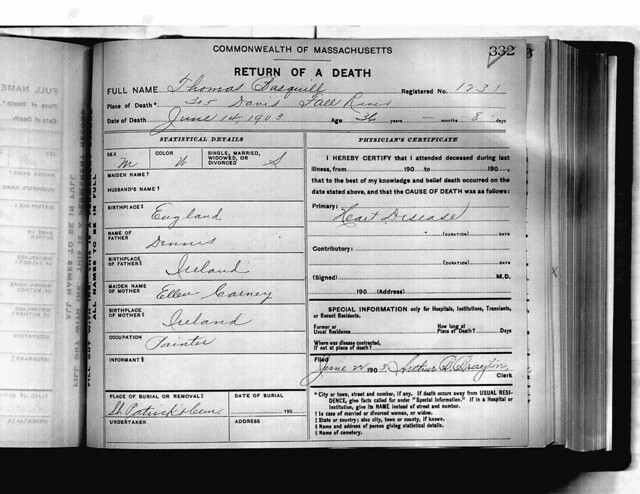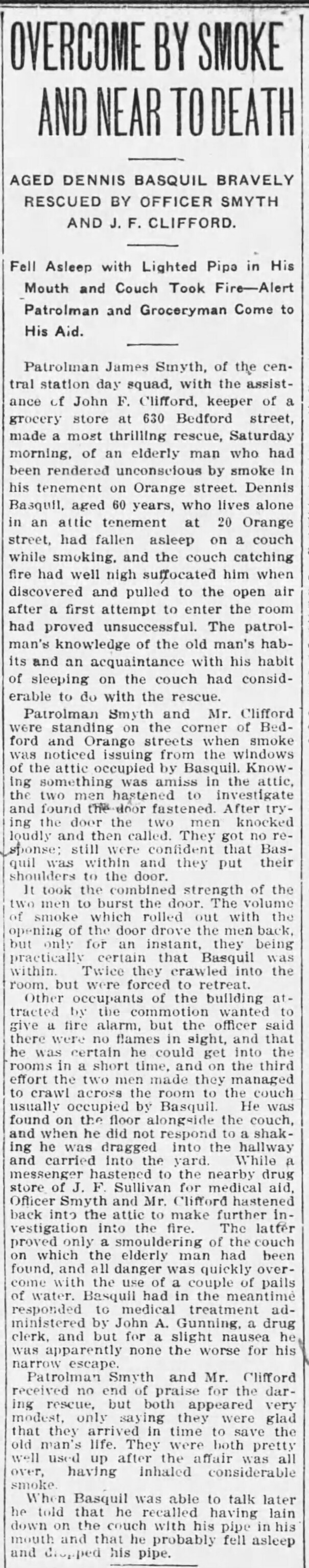I filled 5 notebooks last year. That seems like a lot and not enough, all at once.
All are A5 with 5mm dot grid and lay flat. All but volume 1 were 150-180gsm. I go through so many notebooks because I also use them for long-form word-vomit journaling.
Volume 1 is by Taotree. I bought it years ago, so it was sitting in my stash. I don’t even know if they’re still available. It has 120gsm paper, which is a little thin for me. It was okay. It didn’t knock my socks off, but I have no complaints.
Volume 2 is Scribbles That Matter. The paper is good, but I HATE the pen loop. It’s got a rivet fastener that is kind of unpleasant. The real deal breaker is that there was glue seepage between the sections, from the binding process. I don’t recommend and will never buy again.
Volume 3-4 are Buke. The bamboo paper is very nice, and the pen loops are glued in (very sturdy!). The binding itself is 10/10. It’s well bound with no glue seepage. Strong recommend.
Volume 5 is by Sort Out My Life. I really liked it! The dot grid is not too dark and not too light, and the pages have a subtle watercolor landscape treatment. Very pretty. Strong recommend.
I included a photo of the front/end of the notebooks, to show that despite adding tons of photos, they aren’t over stuffed. I know chonky notebooks are a whole aesthetic vibe, but when they’re overfilled, it stresses the spine. I don’t want to spend all that time and effort on a journal only to have it fall apart because I added too much stuff to it. If you only add photos to the left edge of each page, you’ll reduce overlapping, and therefore reduce bulkiness.
My new journal is an A5 unruled Leuchtturm 1917. It’s advertised as a sketchbook, but I don’t think I’d be happy with the paper for art purposes. It’s 150gsm, but I don’t love the finish, and the paper feels like grade school “art” paper. It also sucks ink out of my pen like WHOA. I don’t mind using it, but I don’t think I’ll buy another one.